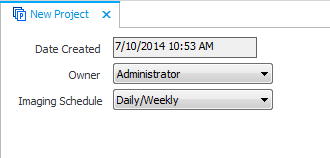
Before you can start designing an experiment or a screen, you must create a project.
Projects are nodes on the Explorer that can help you organize your experiments. Think of a project as a special type of folder. You can have several experiments in one project. You can also have folders within a project. When you create a new project, Rock Maker will ask you to define the owner and imaging schedule. You can also add general notes to a project node.
Under a Project node, you can create protein formulations, experiments, and screens.
To create a new project, right-click on the Projects folder and select New Project.
Rock Maker will ask you to select an Owner and an Imaging Schedule.
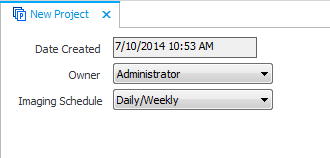
New Project
The imaging schedule you select becomes the default imaging schedule for any experiments created under that project.
Once you are on the experiment level, you can select a different schedule or customize the existing schedule.
Note: All experiments created under a project will inherit the Project's owner and imaging schedule by default. However, these settings can be overridden by making changes at the experiment/screen level.